MVC Html.Raw tutorial with examples
HTML.Raw in .NET MVC: A Guide with Code Example. HTML.Raw is a method in ASP.NET MVC that is used to render a string as raw HTML. This means that the string will be output to the browser as HTML, instead of being treated as a string literal.
This method can be particularly useful when working with user-generated content that contains HTML. By using HTML.Raw, we can ensure that any HTML contained within the string will be correctly interpreted and rendered by the browser.
Here is an example of how HTML.Raw can be used in a Razor view in ASP.NET MVC:
public ActionResult Index()
{
ViewBag.Message = "Hello,
How are you?
";
return View();
}
Razor:
@Html.Raw(Model.Content)
Output:
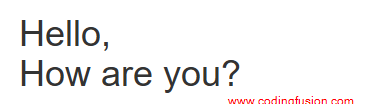
Without using Html.Raw
@ViewBag.Message
Output:
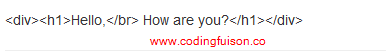
In this example, the ViewBag.Message is expected to contain a string of HTML. By using the Html.Raw method, we are rendering this string directly to the browser as HTML.
It is important to note that using Html.Raw can present a security risk if the HTML string is not properly sanitized. Attackers could potentially inject malicious code into the HTML, which would be executed by the browser. To prevent this, it is important to properly sanitize any user-generated content before using it with Html.Raw.
In conclusion, Html.Raw is a useful tool for rendering raw HTML in ASP.NET MVC. However, it should be used with caution and with proper sanitization to ensure that any user-generated content is safe.
For complete information about Html.Raw method you can check this: HtmlHelper.Raw Method